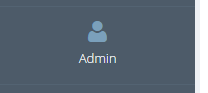
Wowdesk's Macros page is where you can view and update your Wowdesk Macros .
To access the macros page:
1. From your left main menu, select Admin.
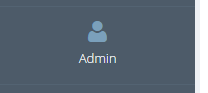
2. From
the Admin menu select Macros .
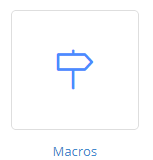
3. on the macros page click Add .
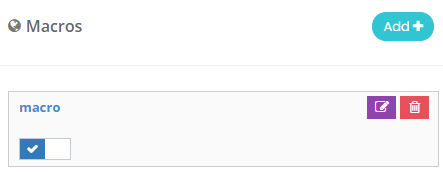
4. in macro name filed, type your macro name , you can type description also .
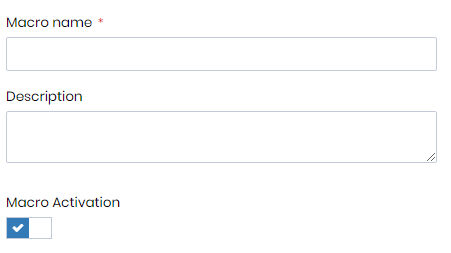
5. you can control you macro to make it active and not active .
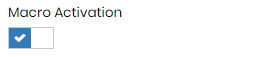
6. you can control who can use your macro using Available for.
a. you can control which user can use your macro .
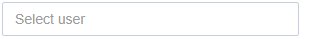
b. you can control which user group can use your macro .
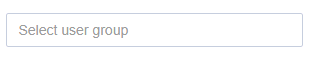
c. you can control which organization unit can use your macro .
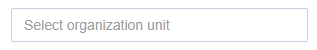
d. you can control which user who has rule can use your macro .
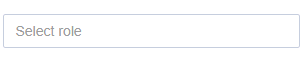
7. Available actions in the system .
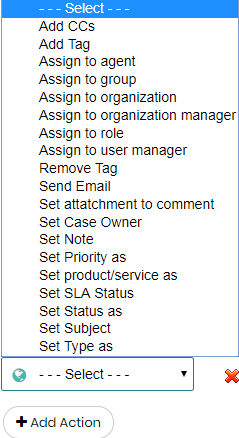
8. You can apply multiple actions.
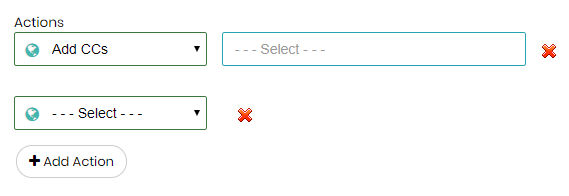
9. when you done, Click Save
and close.
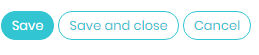
This macro is now available throughout Wowdesk