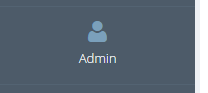
Wowdesk's checklist template page is where you can view and update your Wowdesk's checklist template .
To access the checklist template page:
1. From your left main menu, select Admin.
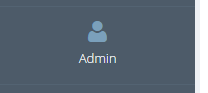
2. From the Admin menu select checklist template.
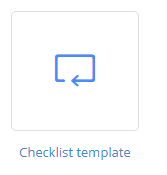
3. on the checklist template page click Add
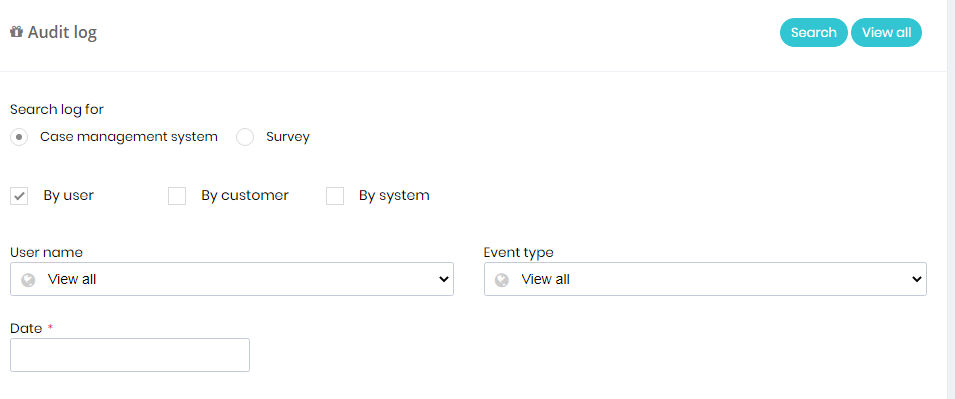
4. in checklist template name filed, type your checklist template name , you can type description also .

5. you can choose sequential or nonsequential

6.you can type checklist template item description

7. you can choose if it required or not

8. you can choose who can complete this item
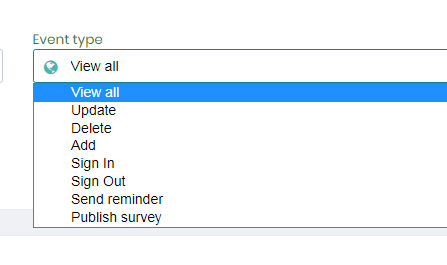
9. you can type number of attachments that you want on this item

10. you can choose if you want to add note or not

11. you can add item to your template by click add button .

12. you can changes order of checklist template items by drag and drop that item
13.when you done, Click Save
and close.
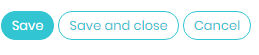
this checklist template is now available throughout Wowdesk