Open your User Dashboard and select the compensation activity assigned to you.
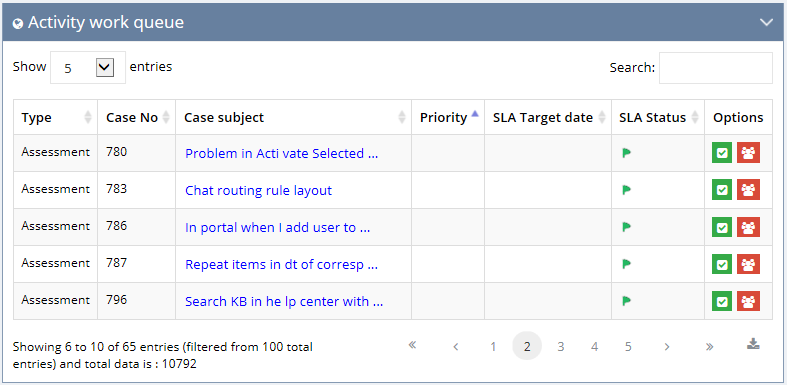
Open the case by clicking check mark in the Options column.

Check the Activity operation completed (Compensation) box.
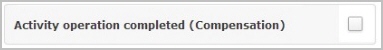
In the Completed date box, select the date you completed the task by using the calendar. Note you cannot select a date in the future. You can either select today's date or a previous date.
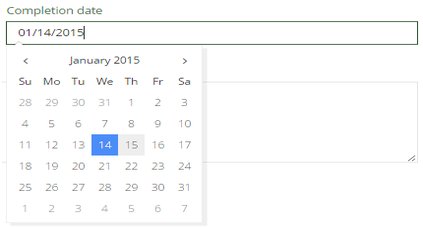
Type any notes in the Notes box.
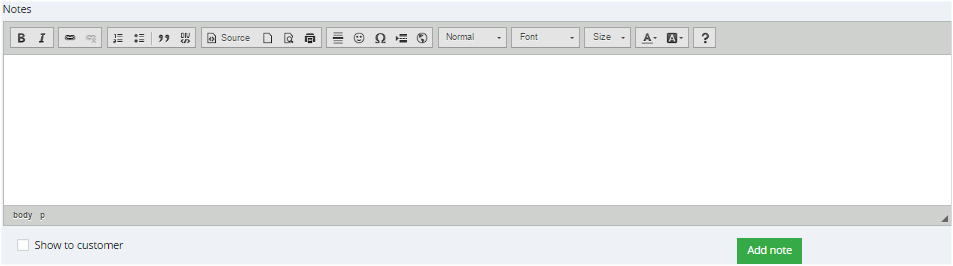
If you're done, click Save and close. Then click OK when prompted.