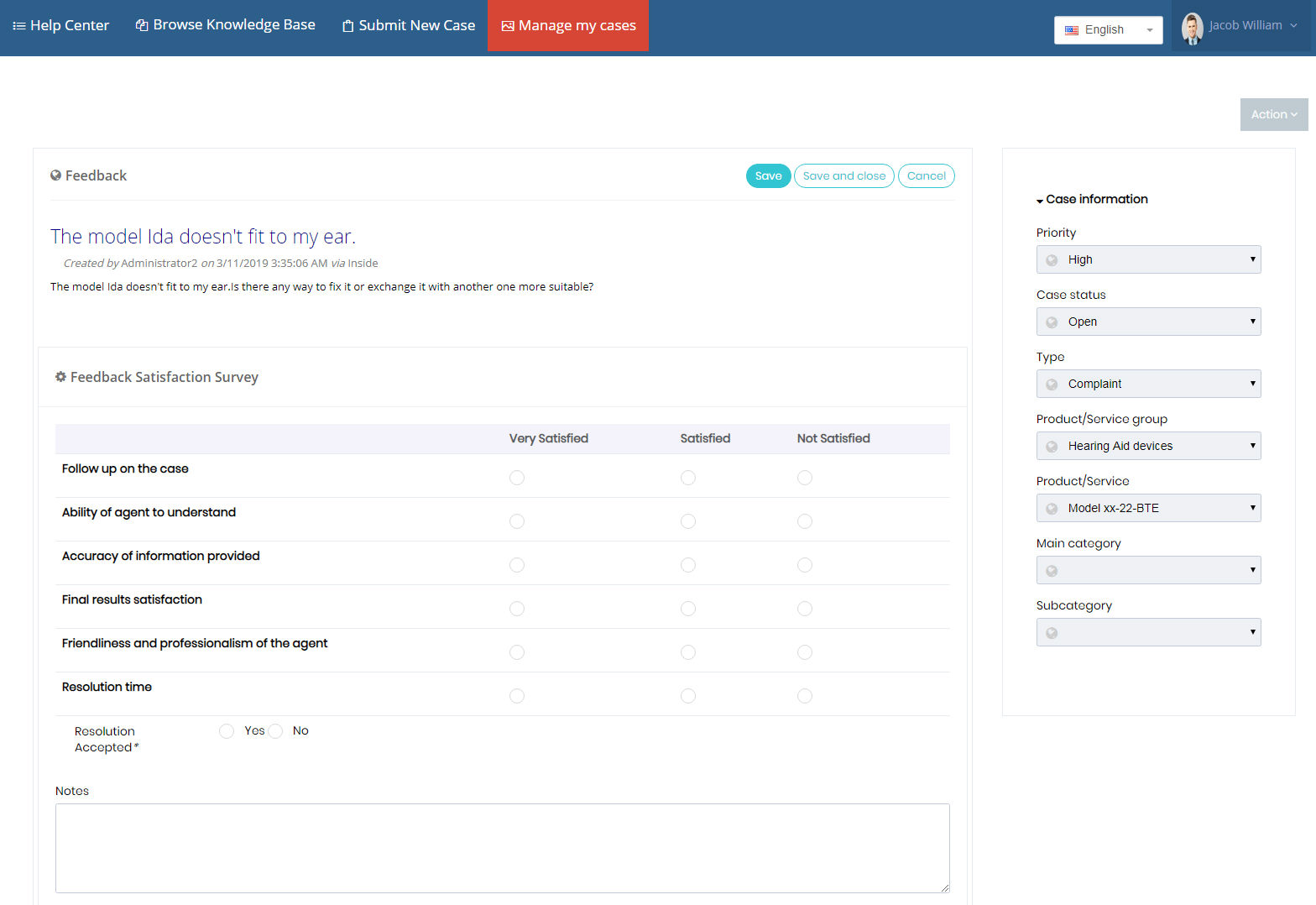
NABD automatically sends a feedback form to the customer. If the customer wants to provide feedback on your handling of their issue or provide any comments, NABD allows you to easily submit that customer feedback.
Feedback forms can be completed via the portal or can be captured by the agent by contacting the customer and completing the satisfaction feedback on their behalf. If the customer is not satisfied with the provided resolution, the agent will reopen the case and resubmit it to the assessment unit for reprocessing.
If no feedback is collected within reasonable time frame, the responsible agent should close the case.
Here is a sample feedback form that is sent to the customer:
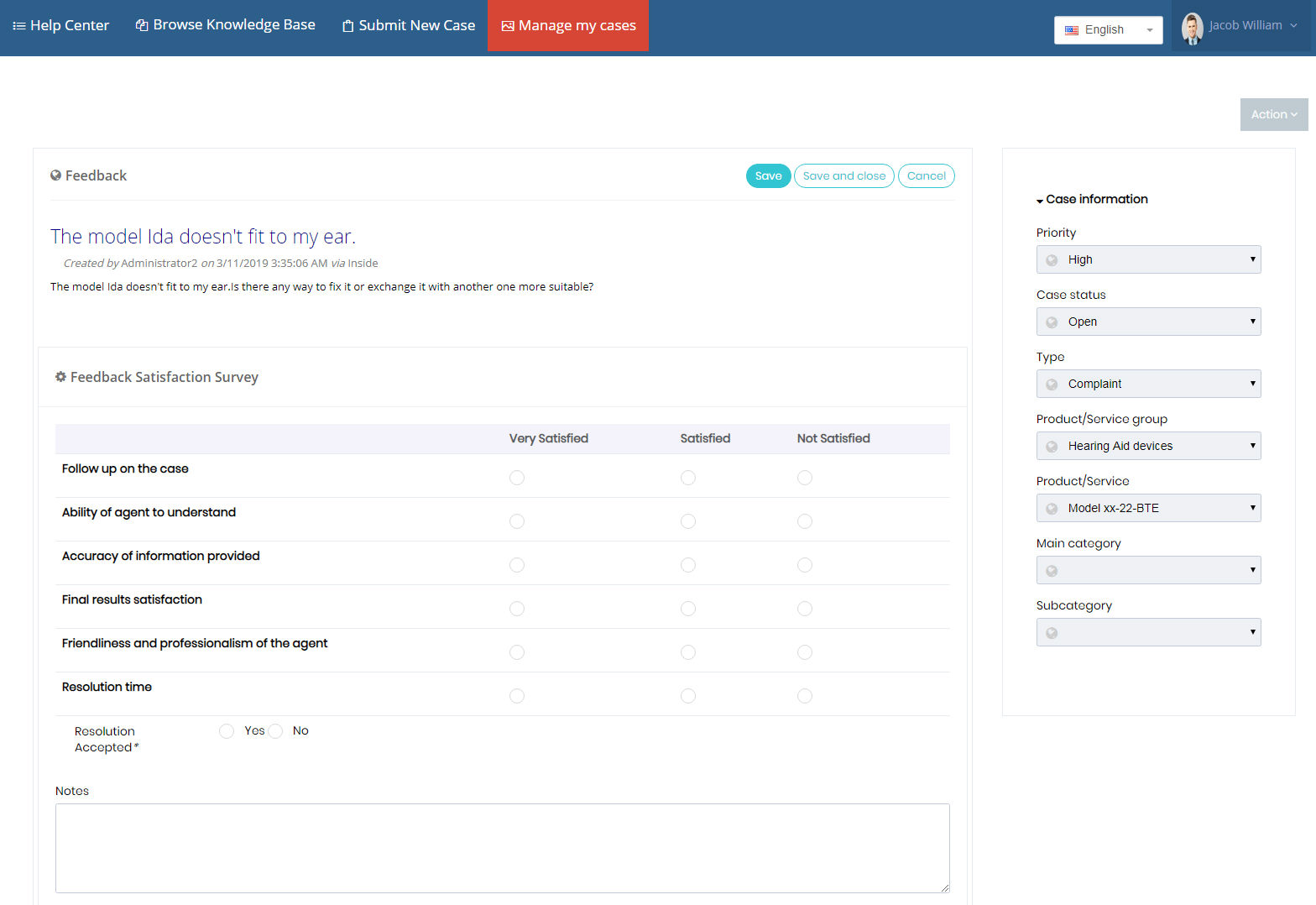
To complete the feedback activity in NABD:
Open Case management screen and open Edit case screen ,Then there are 2 ways to complete the activity
First way:
Check
the check box beside Feedback activity
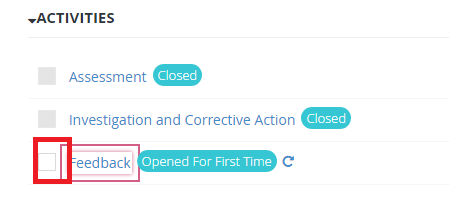
You
will get the following message and if you click OK feedback activity
will be completed
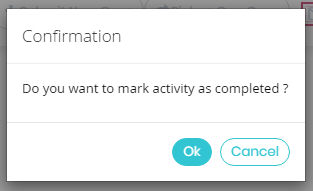
Second way:
Click on feedback link , you will get this popup
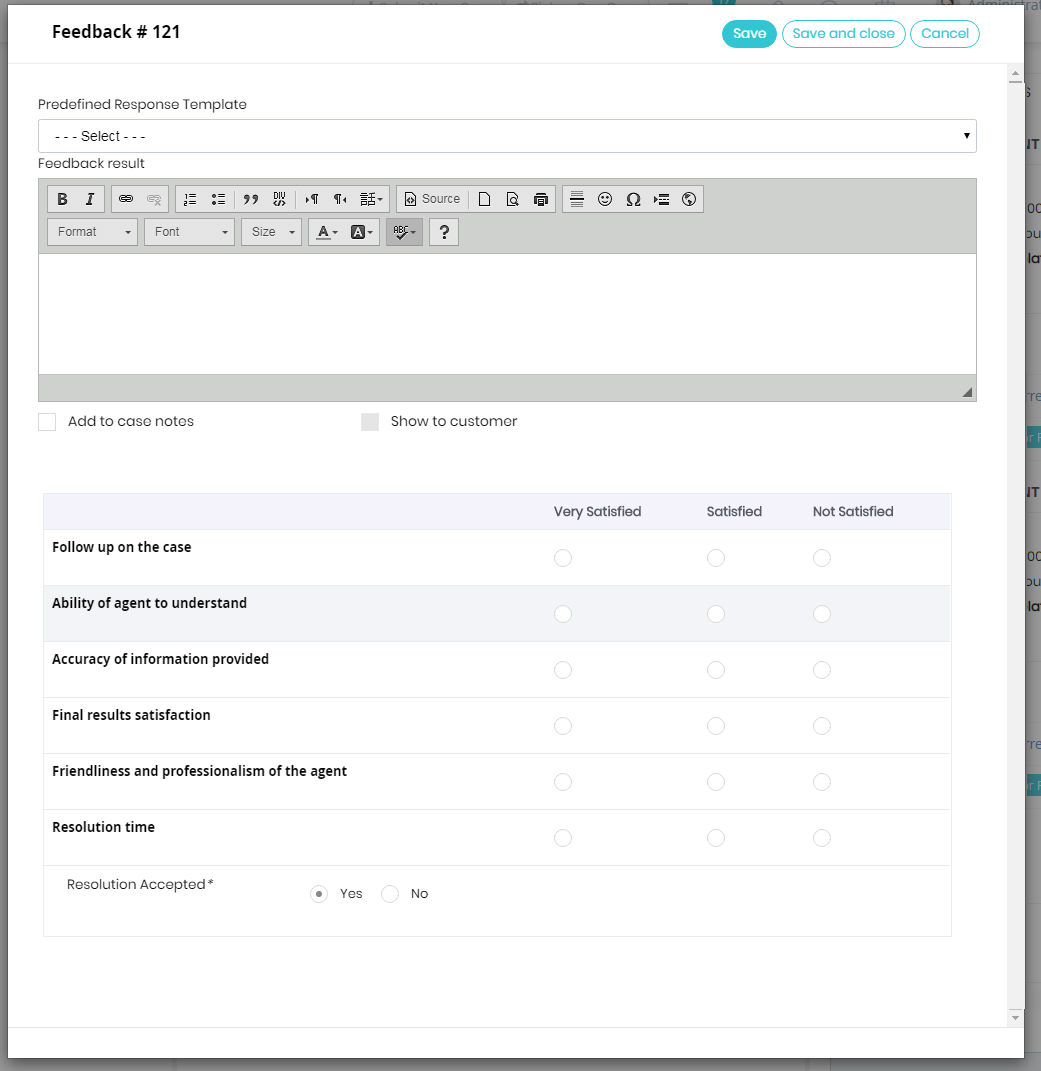
Answer each survey question (Very Satisfied, Satisfied, or Not Satisfied).
If the client accepts the resolution, select Yes. If not, select No.
Type any notes in the Notes field.
When you're done, click Save
and close.
If the client accepted the resolution, the case moves to the close
activity.
If the client does not accept the resolution, an agent must reopen
the case and move it back to the assessment
activity.