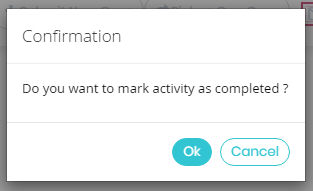Completing the preventive activity
NABD allows you to
document how to prevent the customer's issue in the future. As an agent,
you should take any steps necessary to prevent this issue or case from
occurring again.
As part of completing the preventive activity in NABD,
you can change the task category, case priority, status of the case, and
target completion date. You can also attach any supporting documents and
route the case to another user, user group, role, etc. Remember to
include notes about any actions you have taken and when you are finished,
mark your preventive action as completed so the case can move to the next
phase of resolution.
To complete the preventive activity in NABD:
Open Case management screen and open Edit case
screen ,Then there are 2 ways to complete the activity
Check
the check box beside preventive activity

You
will get the following message and if you click OK preventive activity
will be completed
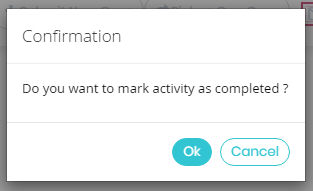
Click on preventive link ,
you will get this popup

In the Activity
operation completed Preventive field, click the check box to
indicate you have completed the activity.

Today's date defaults in the Completion
date box. Update the date if necessary.
Type any notes relating to this preventive activity
in the Notes field. Be sure to include as much detail as possible.
If you're done, click Save
and close.