From your left main
menu, select Admin.
From the Workflow
and routing setup menu, select Workflow process definition
.
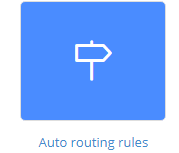
NABD provides you with a powerful case routing engine to ensure a new case is routed and assigned correctly, as quickly as possible – using either manual or auto routing.
For auto routing, all cases matching the criteria you select will be routed to the user you select. For manual routing, your agents will need to manually route the case to the correct location.
NABD's routing feature provides limitless options for you to set up your case routing. Do you want to route certain cases to specific users or user groups? Should Facebook submitted cases with a specific root cause always go to users in a certain role? NABD's case routing engine makes it easy to get it done.
NABD's routing rules let you route cases by any combination of the following:
Confidentiality level
Priority
Source (Twitter, Facebook, chat, e-mail, IVR, etc.)
You can route cases to users, user groups, roles, organizational units,
managers, and customers.
To set up auto routing
From your left main
menu, select Admin.
From the Workflow
and routing setup menu, select Workflow process definition
.
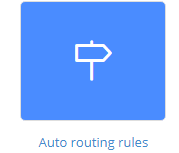
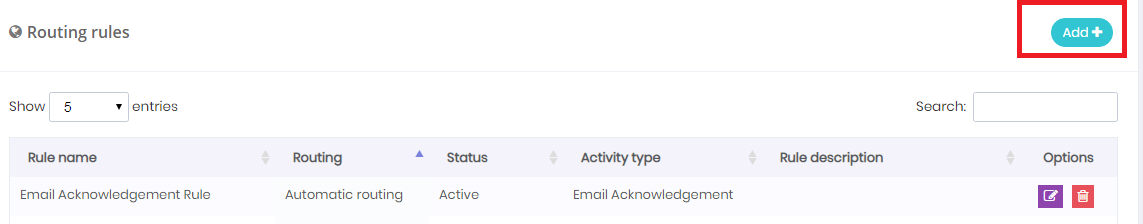
you need to complete three basic steps on the Auto routing rules page:
Give the rule a name and indicate if the rule
will use automatic routing or manual routing. Also indicate if you
want to activate the rule and select the rule activity type from the
drop down. You can also provide a rule description.
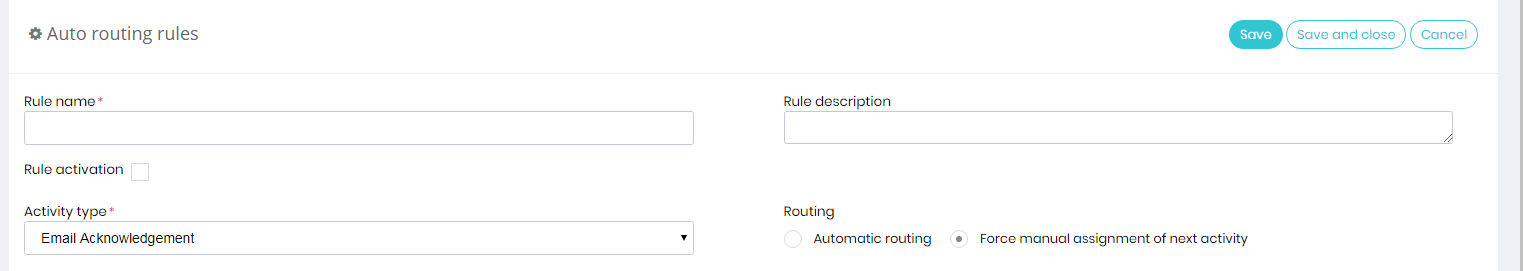
Designate the details of the rule. Here you can
be as specific as you need. Select the options from the appropriate
drop downs.
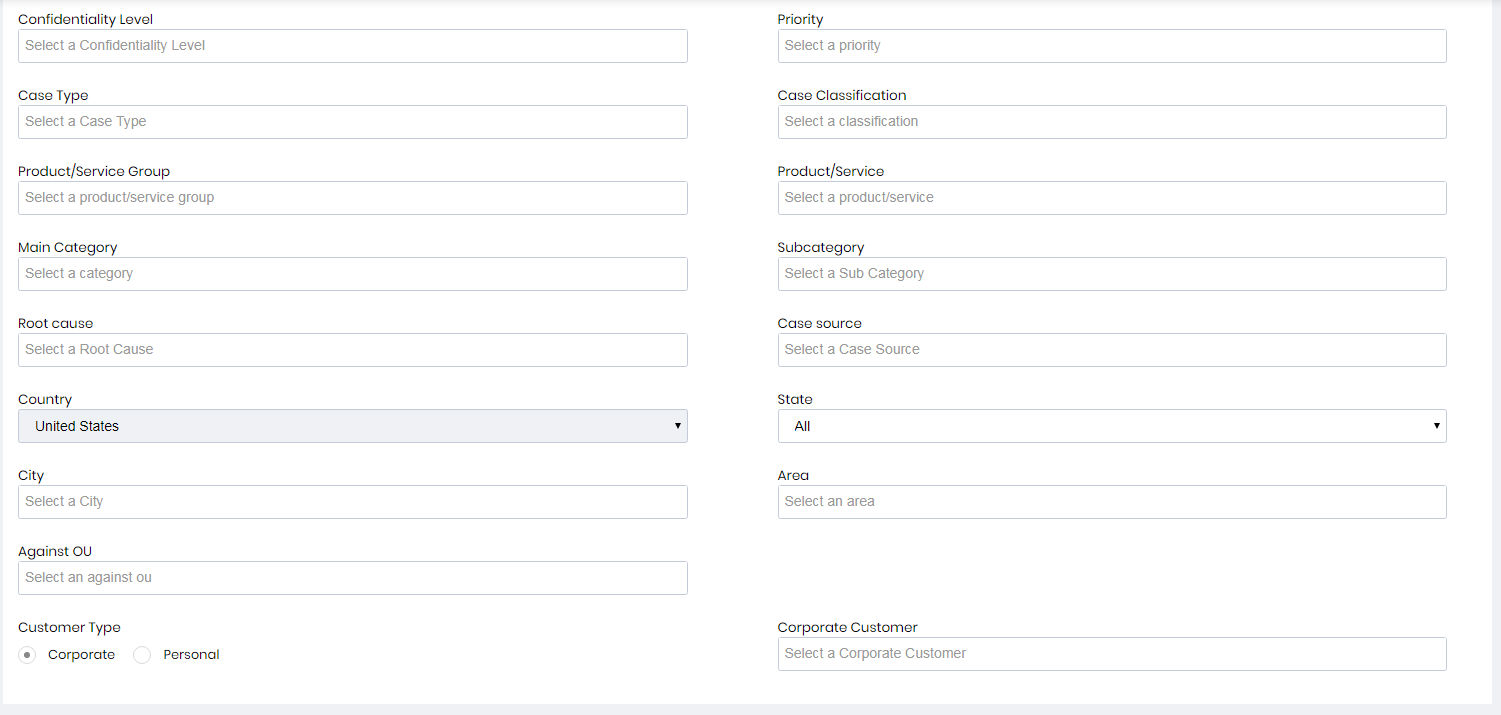
Designate who to route these cases to. Here is where you can
select specific users, user groups, roles, organizational units, and
customers. You can route these cases to multiple users, customers,
etc. After adding each one, click Add.
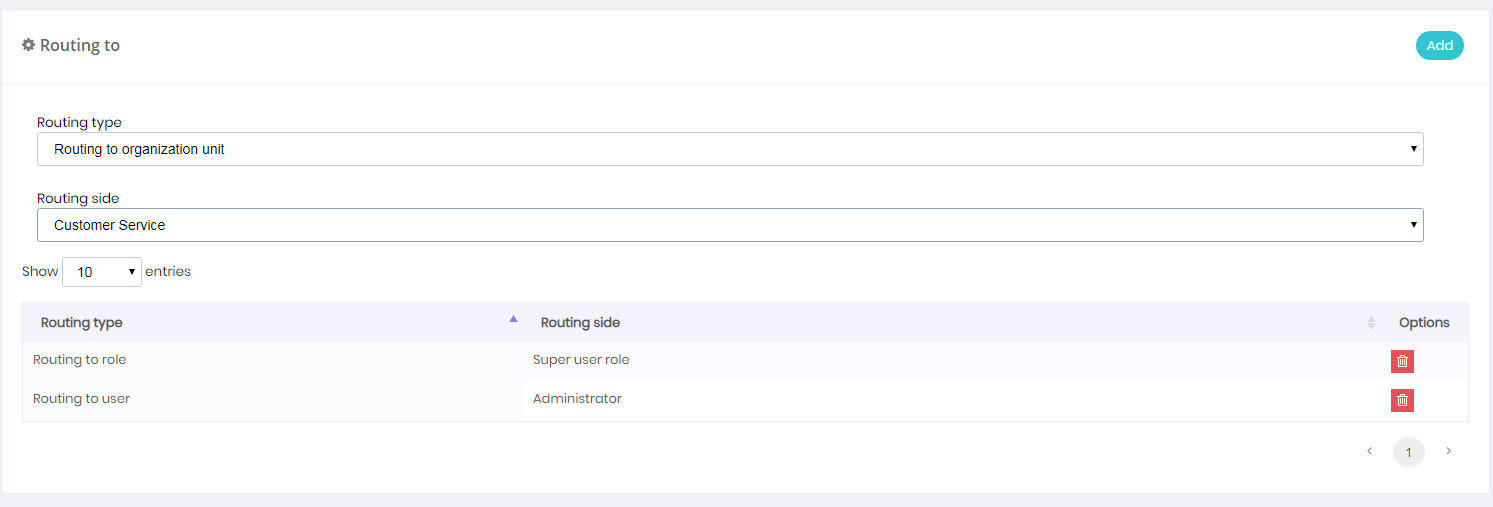
When you're done, click Save.