Access
https://<yourclientname>.nabdsys.com/customerportal.
Tip: For easy access,
be sure to bookmark this address for future use.
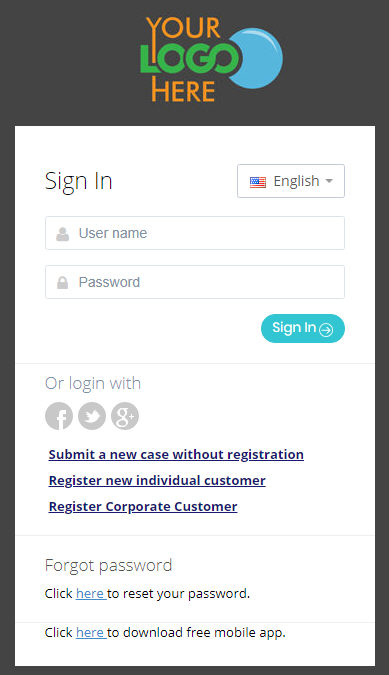
On the NABD Sign In window:
You can log in to your NABD User Dashboard through any browser from your workstation, mobile devices, or tablets. You can also log in to NABD native android and IOS apps.
NABD allows you to log in using a registered account, Twitter, Facebook, and Google+.
To log in using a registered account:
Access
https://<yourclientname>.nabdsys.com/customerportal.
Tip: For easy access,
be sure to bookmark this address for future use.
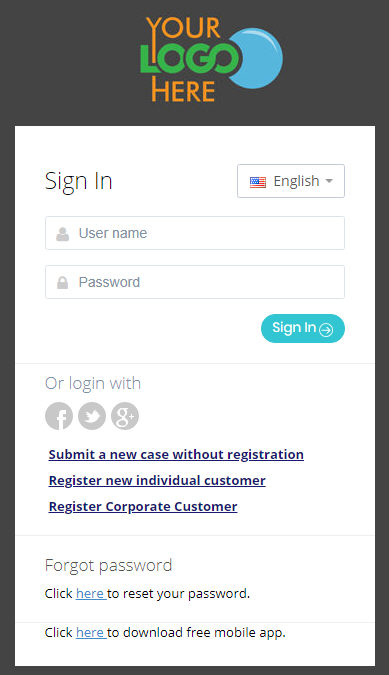
On the NABD Sign In window:
Type your user name. For a corporate customer, enter your user name and corporate name (username.corporate domain).
Enter your password. If you forgot your password, click the Forgot password link.
If you are signing on via social media (Facebook, etc.), if you are asked to authorize the application or give permission to access the user account, click Accept.
Click Sign In.

NABD opens your Dashboard.
To log in using a Facebook account:
Access https://<yourclientname>.nabdsys.com/customerportal.
Tip: For easy access, be sure
to bookmark this address for future use.
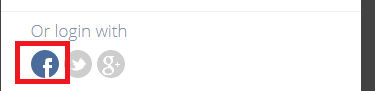
Click the Facebook icon.
On the Facebook login page, type your login information.
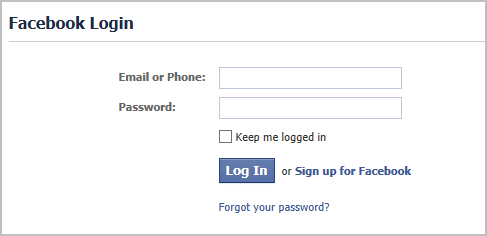
Click Log In.
To log in using a Twitter account:
Access https://<yourclientname>.nabdsys.com/customerportal.
Tip: For easy access, be sure
to bookmark this address for future use.

Click the Twitter icon.
On the Twitter login page, type your login information.
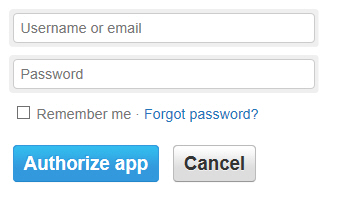
Click Authorize app.
To log in using a Google+ account:
Access https://<yourclientname>.nabdsys.com/customerportal.
Tip: For easy access, be sure
to bookmark this address for future use.

Click the Google
icon.
On the Google login page, type your login information.
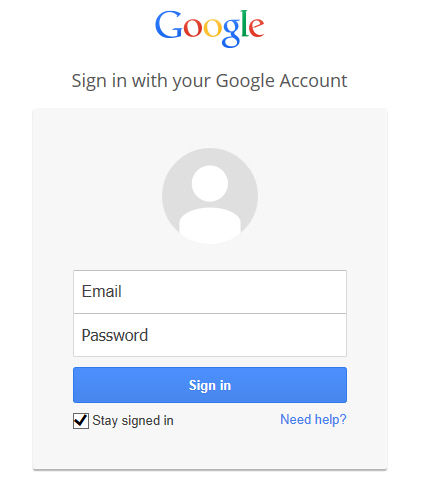
If you want to change language click on language deopdownlist.
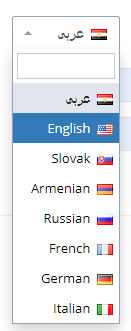
Click Sign in.