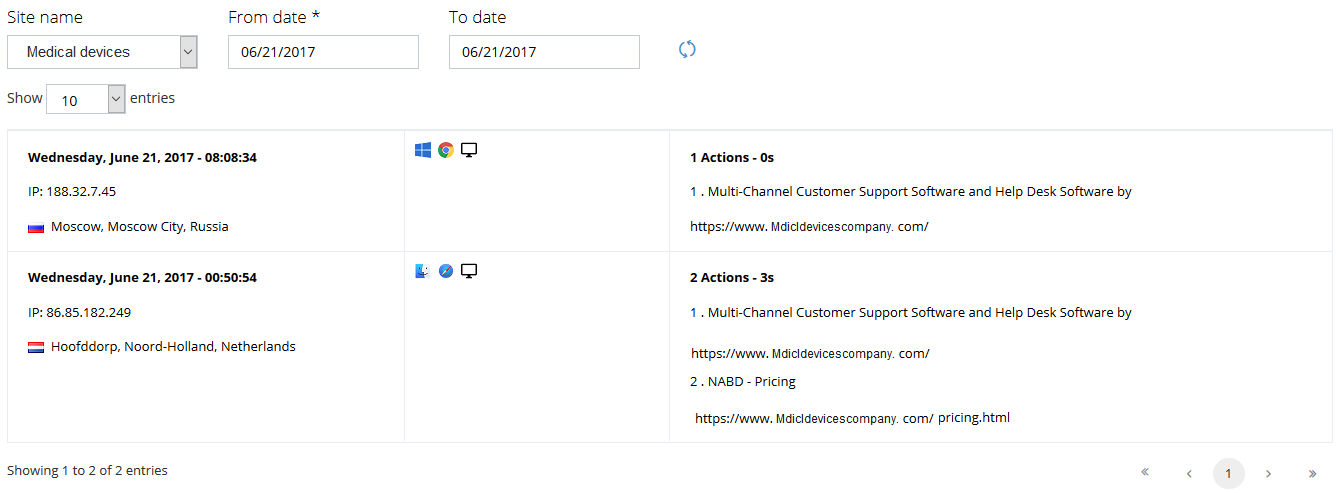From your left main menu, select Channels.
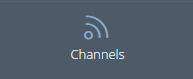
From the Channels menu , select Online
Visitors.
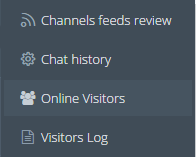
list of all registered web sites will be opened, click Register Web Site button.
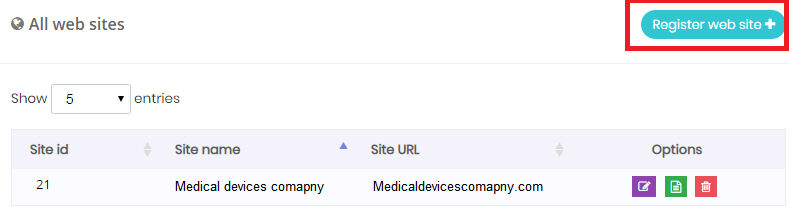
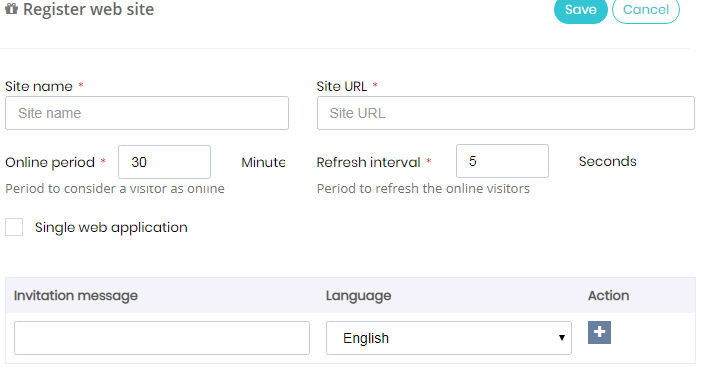

Register new site:
From your left main menu, select Channels.
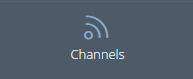
From the Channels menu , select Online
Visitors.
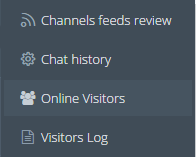
list of all registered web sites will be opened, click Register Web Site button.
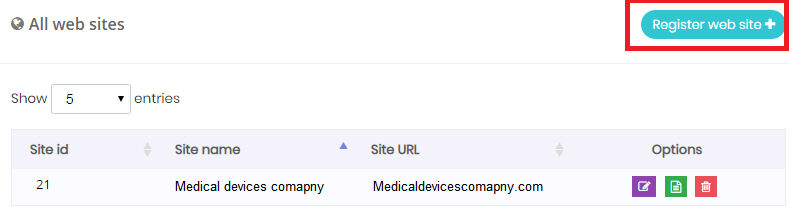
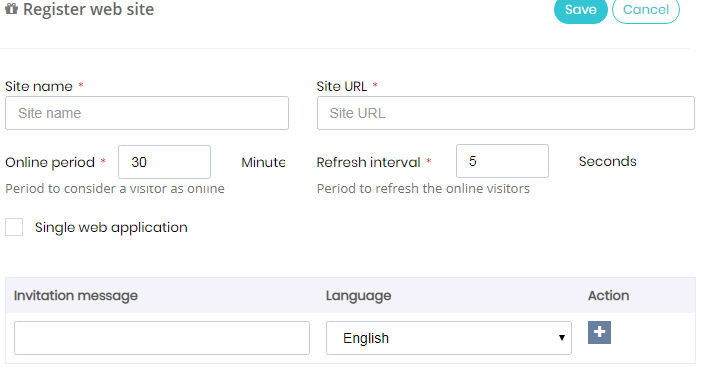

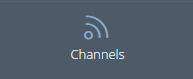
From the Channels menu , select Online
Visitors.
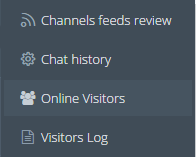
Select All Web Sites from the drop down list
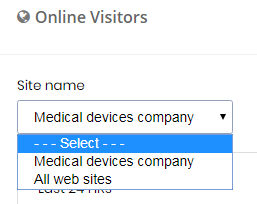
list of all registered web site will appears, click on Edit icon.
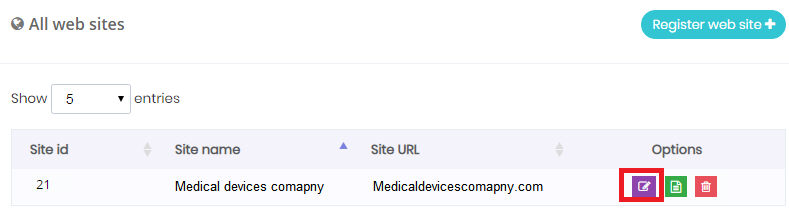
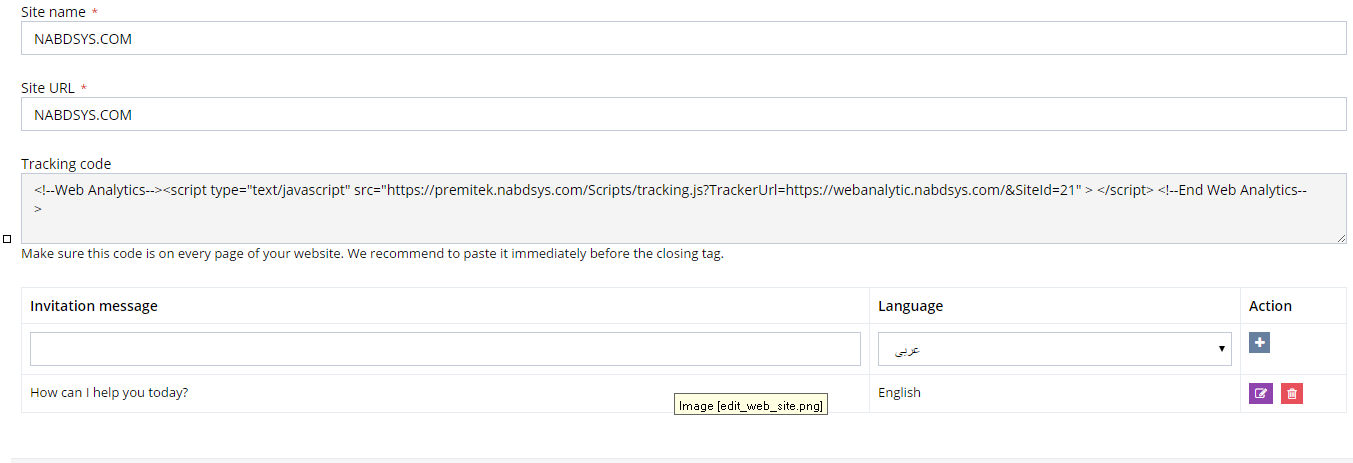
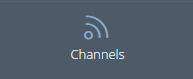
From the Channels menu , select Online
Visitors.
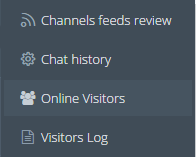
Select All Web Sites from the drop down list
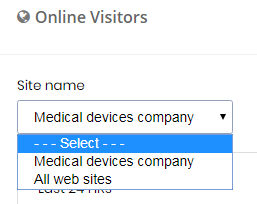
list of all registered web site will appears, click on Delete icon.
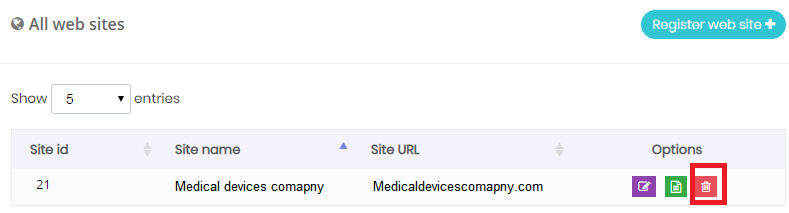
Online Visitors :
View all data and actions happens on your registered web site and invite a visitor to online chat.
From your left main menu, select Channels.
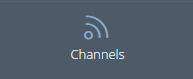
From the Channels menu , select Online
Visitors.
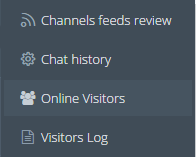
Select your web site name from the drop down list
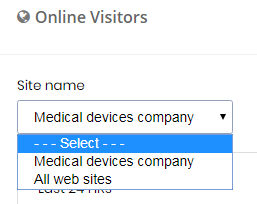
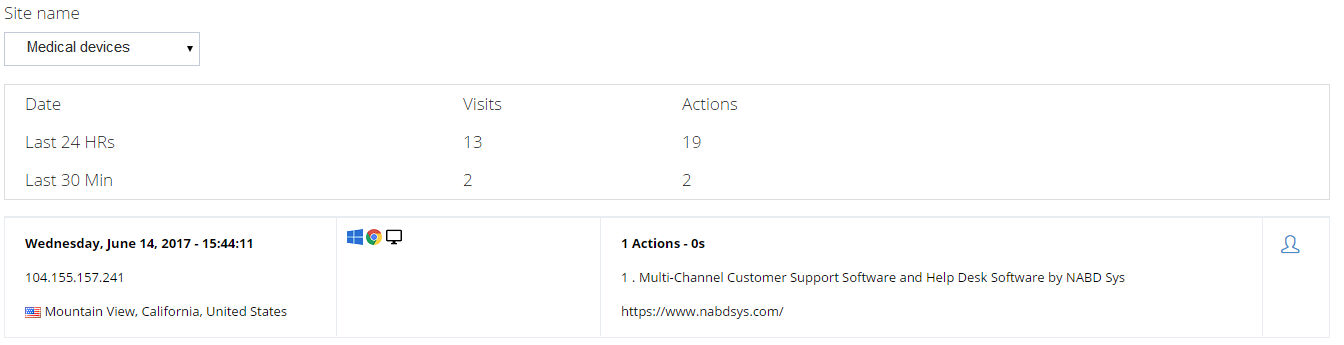
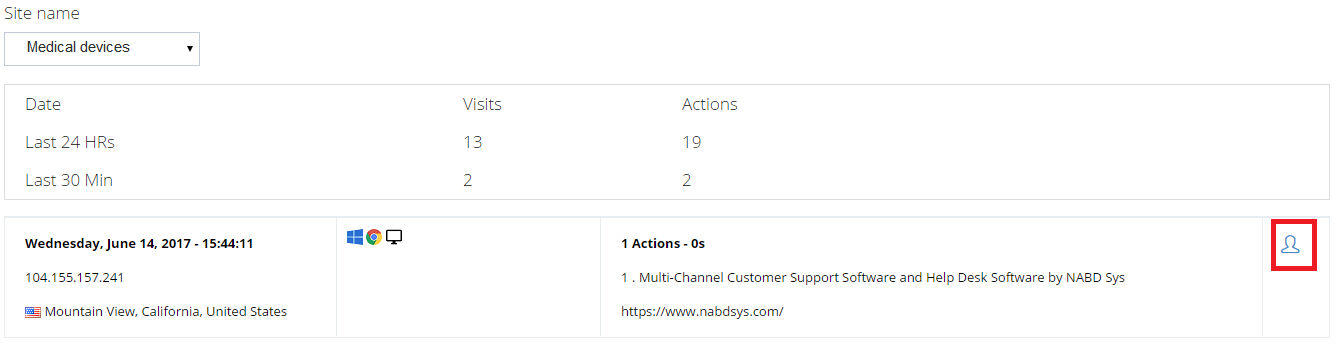
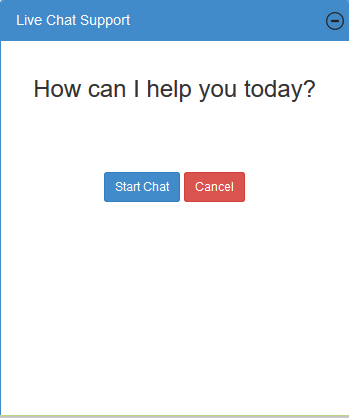
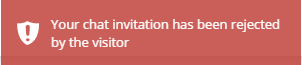
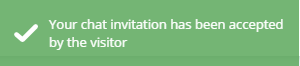
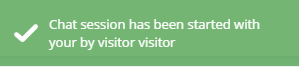
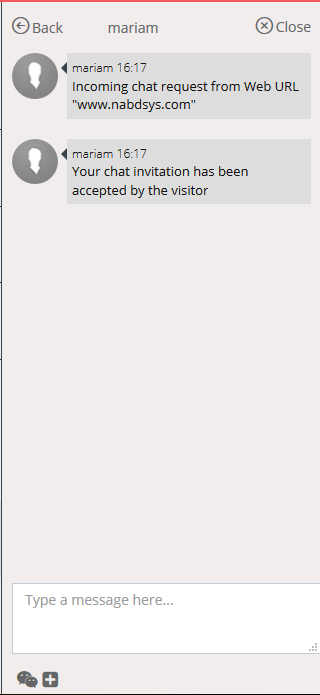
Visitors Log :
From
your left main menu, select Channels.
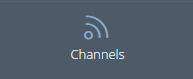
From the Channels menu , select Visitors
Log.
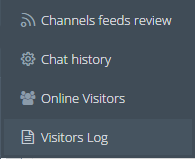
Detailed visitors log: You can change the site and the date range to get the complete visitors visits and actions per each visit.