From your left main menu, select
Admin.
From Admin
page ,within Configuration
section.

From the Configuration section,
select Global
settings.
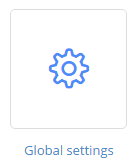
On
the Global settings page:
Type your client name in the Client
name field.
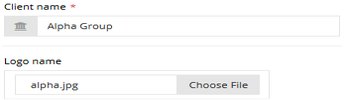
When
you're done, click Save.