On the Sign In page, click the Submit
a new case without registration link.
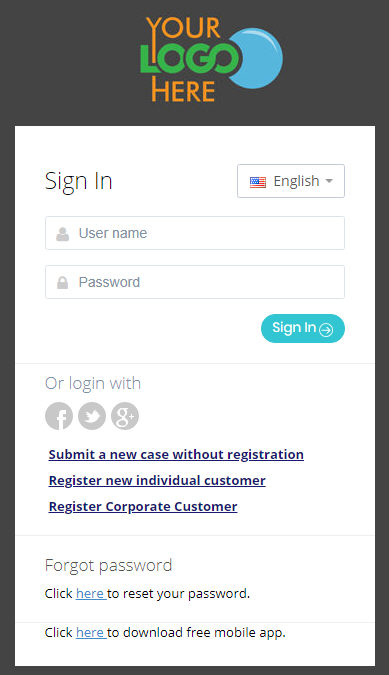
On the Case request page, type the subject and
case description.

Next indicate if the case applies to an organizational
unit and if the case is for a product or service (if not, check Other).
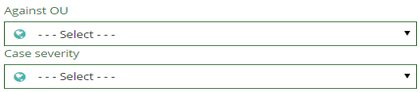
Select the case type and number of cases. If you
select Group case, also include the number of cases. You can also
include a reference number and case source.
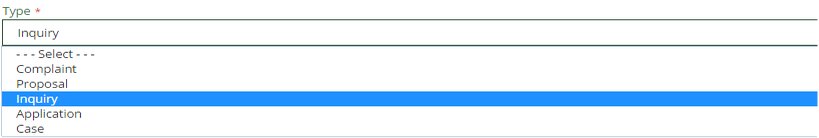
Select the product/service
and group that apply to this case. Also select a category
and subcategory if applicable.
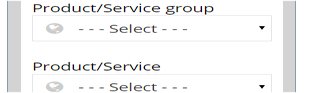
Select the location
of the case – country
and city are required. You can also enter a street address, zip code,
and district if applicable.
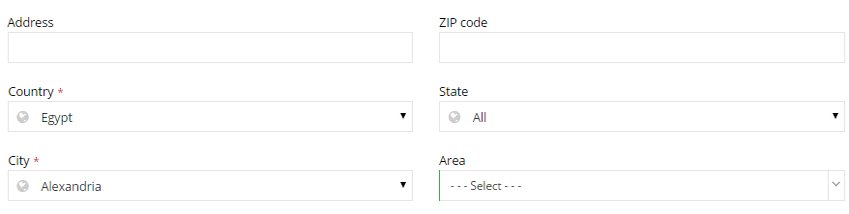
Enter any suggestions
for the case resolution in the Suggestions
box. You can include a suggested resolution (this is a good place
to add any customer suggestions), the responsible organization, case
summary, and target date for completion. This information will be
viewable by anyone working on the case so remember to include any
information that will help close this case as quickly as possible.
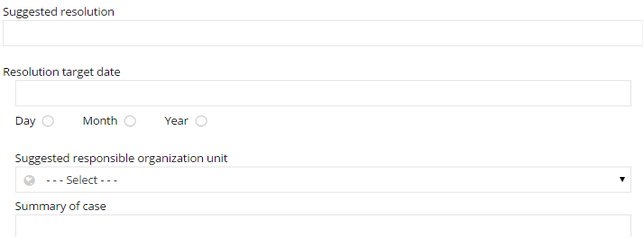
Attach any files that apply to the case. Be sure
to include anything the customer provides as supporting documentation.
Click Add.

If you're finished, click Save.
Your new case has been created. This case is immediately submitted.