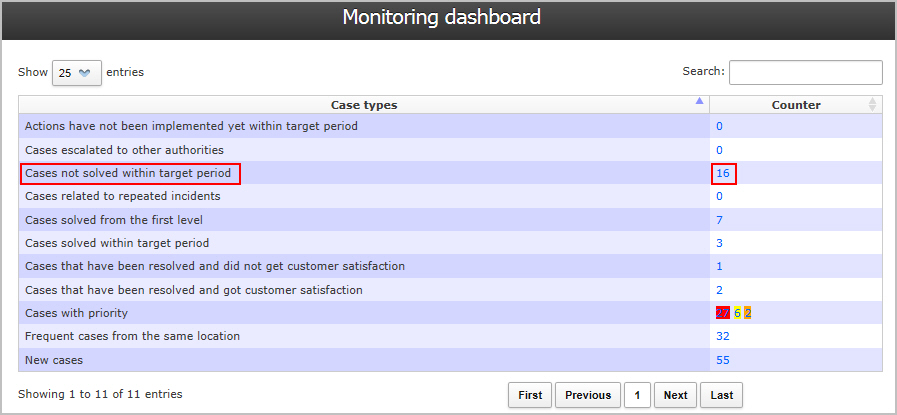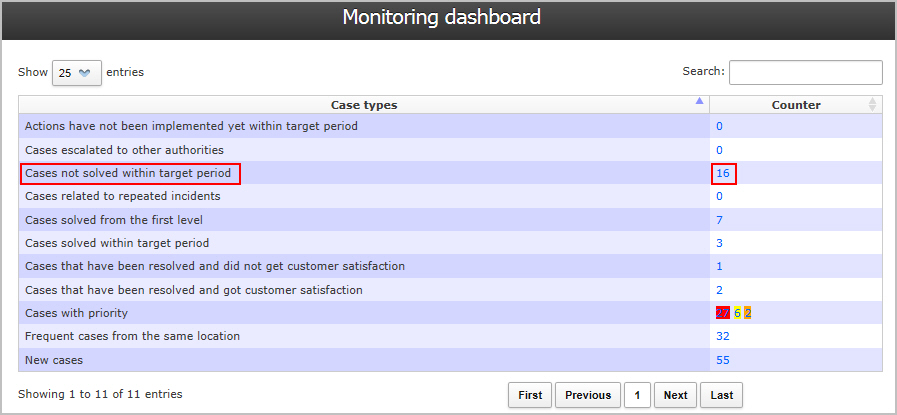
Agents can track a case's status via the Activity work queue window on the User Dashboard. Using queries and/or NABD's search feature, you can find the case you need to track and also view up-to-date information.
You can also view your overall case status on your Monitoring Dashboard page (Cases>Monitoring dashboard). Cases are listed by case type and a counter is included to show you the number of cases that are in that case type. You can click on the counter number to open a list of these cases (e.g., on the screen below, clicking on the 16 will open a Monitor and track case page listing all the cases not solved within their target period).
Case types include cases with priority, cases escalated to other authorities, cases related to repeated incidents, etc. You can use the search field on the Monitoring Dashboard to narrow the case types that appear on this dashboard.