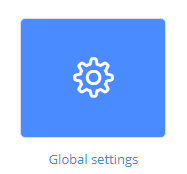From your left main
menu, select Admin.
From Admin
page ,within Configuration.
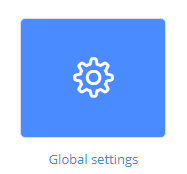
The Global Settings page is where you can specify default information to customize your NABD application including:
Default language and region settings
Service level agreement (SLA) settings
You can access the Global Setting page two ways:
From your left main
menu, select Admin.
From Admin
page ,within Configuration.